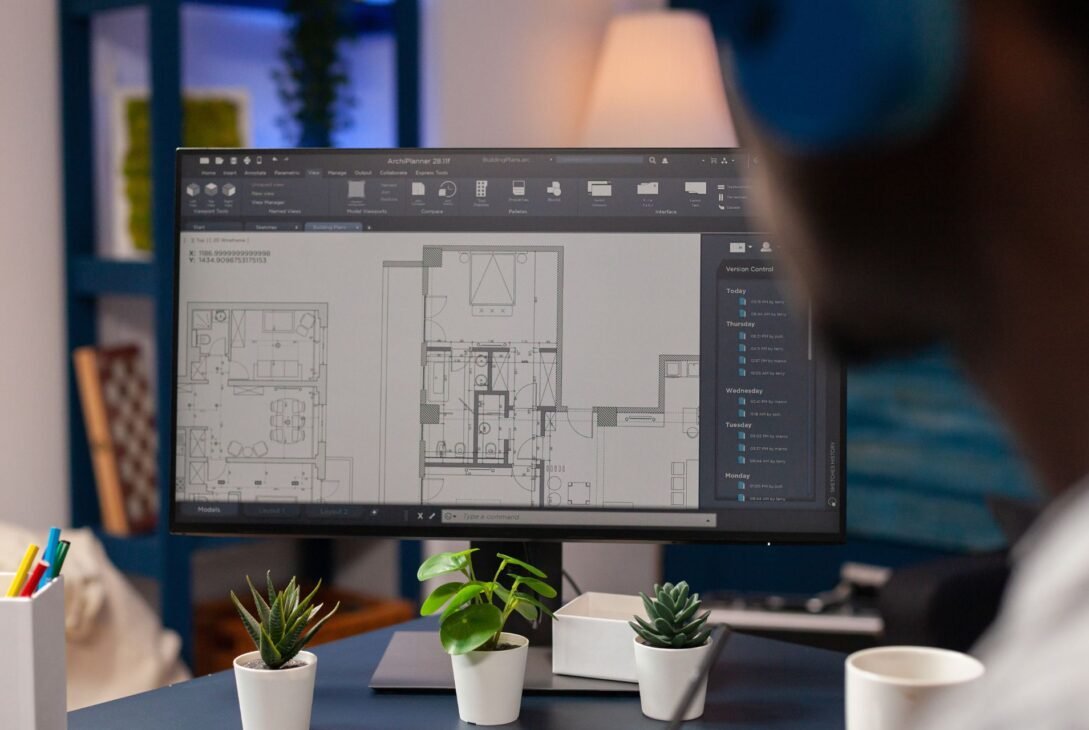Electrical engineers use special computer programs to design, study, and test complicated systems. These programs are very important for students to learn about ideas and get ready for real jobs. By learning to use these programs, students can understand ideas better and be prepared for real-life engineering problems.
Why Electrical Engineering Students Need Specialized Tools?
Electrical engineers use special computer programs to build things. These programs help them plan, check, and fix electrical systems. For learning to use these tools students can understand how electricity works and get ready for jobs that use electricity.
Which Software Is Necessary For Electrical Engineering Students
I study electrical engineering and need to learn computer programs. These programs help me design, test, and analyze electrical systems.
1. MATLAB
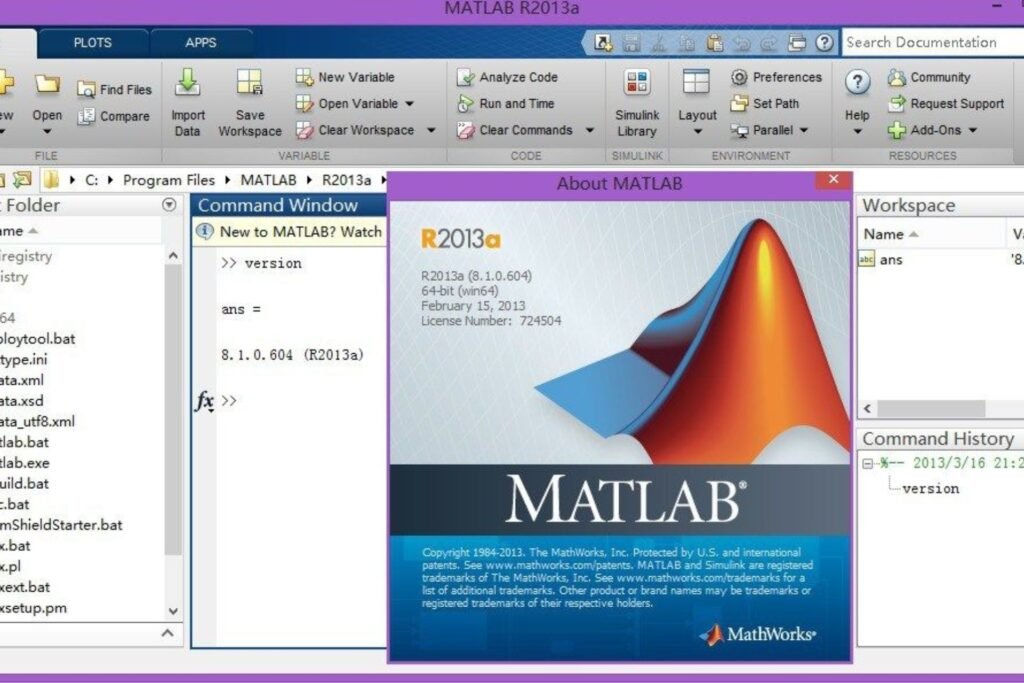
MATLAB is a useful software for electrical engineering students. It helps with tasks like solving math problems, analyzing data, and running simulations. With its special tools, students can study circuits, design control systems, and solve tough electrical problems. Students find it easier to test ideas and see clear data in MATLAB, facilitating their learning and preparation for real-world projects. Download from this link.
2. Simulink
Simulink is a software that works with MATLAB. It helps you create models of systems that change over time, like machines, circuits or signals. Electrical engineering students use Simulink to design and test things like control systems power circuits and signal processors. It has a simple drag and drop interface, so you can build models easily. You can test how your designs work in real-time with Simulink, making it an Effective Team Dynamics tool for learning and connecting theory to real-world practice.
3. AutoCAD Electrical
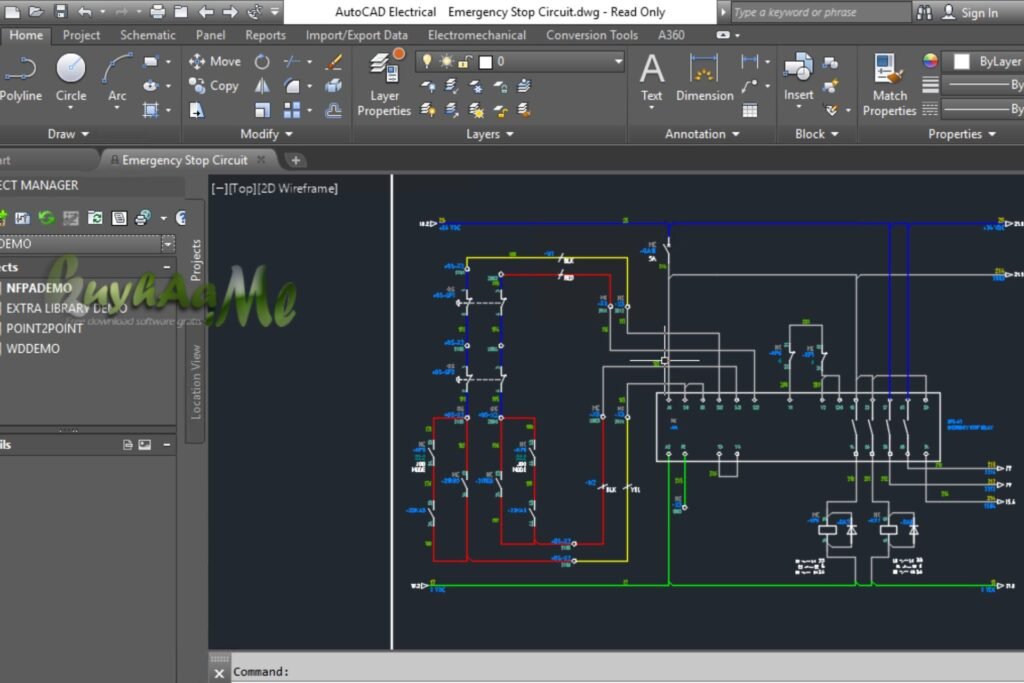
Students in electrical engineering use AutoCAD Electrical, a specialized software, to create accurate electrical drawings and circuit designs. They find it helpful in designing and planning electrical systems. The software has a bunch of ready made shapes and tools that help you design things quickly and easily. Download here from this link.
4. ETAP (Electrical Transient Analyzer Program)
ETAP is a helpful software for studying and testing power software. Electrical engineering students use ETAP to understand how electricity flows, handle problems like short circuits, and set up protective devices like relays. Students learn how to distribute power and maintain system stability, skills essential for power engineering.
5. PSpice
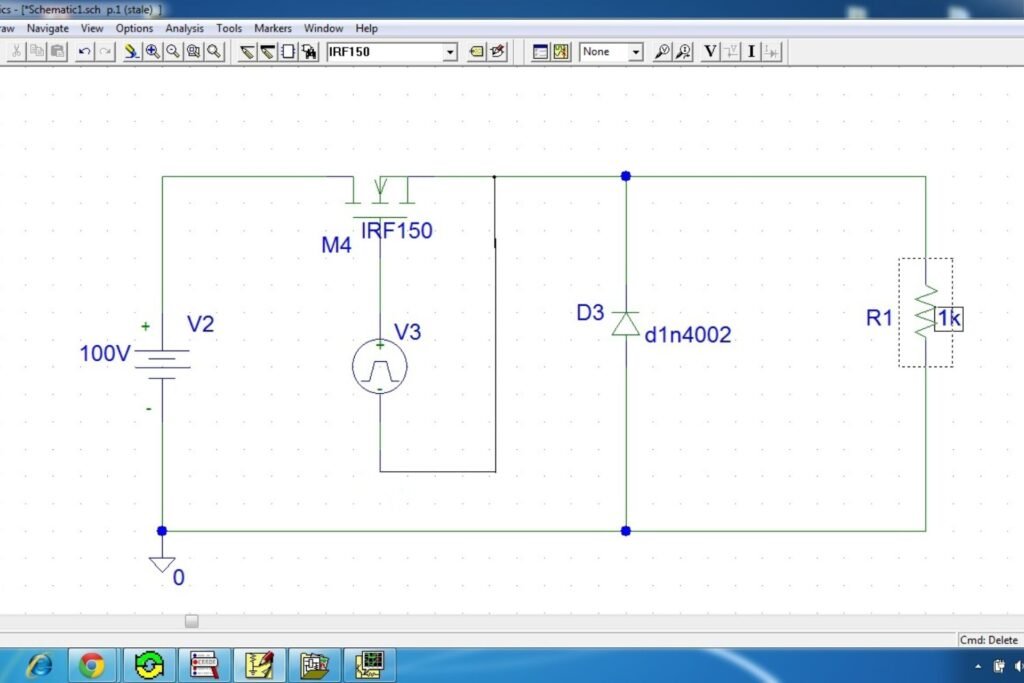
Students use PSpice, a software tool, to study and test electronic circuits. They build circuit models on computer using it, observe how circuits function in various situations, and verify the accuracy of their designs. Additionally, they can experiment with ideas without the need for real components. Buy from this link.
6. LabVIEW
Electrical engineering students find LabVIEW, a software tool, helpful for designing, testing, and controlling electrical systems. They use it to practice working with tools like sensors, instruments, and machines, as it employs pictures and blocks instead of traditional coding for easier use. In learning how to connect and control systems, LabVIEW is invaluable. It is widely used in fields like automation and robotics, making proficiency in it essential for building skills needed for real-world projects.
7. ANSYS Maxwell
Electrical engineering students use ANSYS Maxwell, a software tool, to design and test electrical systems and improve the performance of devices like transformers, electric motors, and other magnet and electricity based machines by studying how electromagnetic fields work within them.
8. COMSOL Multiphysics
COMSOL Multiphysics is a software that helps in simulating different types of physical processes at the same time. It combines electrical, thermal, and mechanical simulations. For electrical engineering students, this software is helpful because it can model complicated systems, like electrical circuits that also include heat effects. It helps students see how different physical factors, like electricity and heat, affect each other and work together.
9. DIgSILENT PowerFactory
Electrical engineering students use DIgSILENT PowerFactory software to study and improve power systems. They learn about the flow of electricity through grids, the stability of the grid, and how to manage power quality. The software enables them to understand modern power grid management and adds renewable energy sources, such as solar and wind, to the grid. Its advanced tools allow students to practice and improve their knowledge of how electrical systems work.
10. SolidWorks Electrical
Engineers and students use SolidWorks Electrical software to design electrical circuits and systems. They create electrical schematics and link them with mechanical designs. This software is particularly beneficial in industries such as automotive and robotics. It simplifies the process of designing intricate systems and facilitates collaboration.
11. Multisim
People use Multisim, a software tool, to design and test electrical circuits. It is popular among electrical engineering students who can observe how their circuits function in reality without constructing them. Users experiment with various circuit designs on Multisim and verify if they meet the expected performance, simplifying the learning and comprehension of electrical concepts. You can easily practice with virtual circuits using the software’s intuitive interface.
12. PSCAD
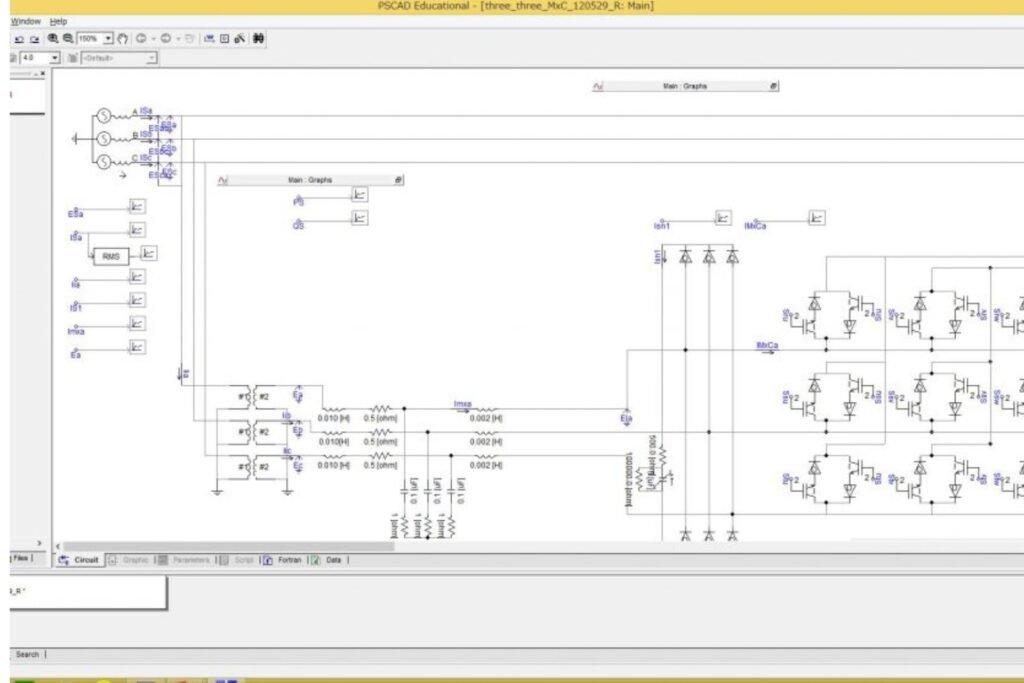
Electrical engineering students use PSCAD to simulate and study the workings of power systems. They use it to understand how the power grid operates. how electricity quality can change and how renewable energy systems impact the grid. Students can use PSCAD to see how electrical systems behave in different situations and learn about the flow of electricity as well as solve problems in real life electrical networks.
13. CIRCUITLAB
CIRCUITLAB is an online circuit simulation tool that allows students to design and test circuits in a user-friendly environment. It is particularly useful for beginners in electrical engineering to experiment with circuit designs and learn the basics of electronics.
14. MicroCap
MicroCap is an electronic circuit design and simulation software. Electrical engineering students use it to simulate circuits and analyze their performance under various scenarios. It is valuable for gaining practical knowledge of circuit behavior and design techniques.
15. SKM Power Tools
SKM Power Tools is a comprehensive software for power system analysis, including load flow, short-circuit, and arc flash studies. Electrical engineering students benefit from its ability to model real-world power systems and conduct safety assessments, preparing them for industrial applications.
Tips for Choosing the Right Software
Picking the right software can greatly improve your learning and help with your future career as an electrical engineering student. Here are some tips to help you make the right choice.
- Identify your needs
- Consider the learning curve
- Evaluate cost
- Industry relevance
- Hands-on experience
Future of Electrical Engineering Software
The future of electrical engineering software looks bright. As we need more renewable energy, electric cars and smart technologies electrical engineers will need better software tools to design, test and analyze complex systems. We can expect software that can handle bigger and more complicated models use artificial intelligence for better decisions and optimization and work well with other types of engineering. This will help create more efficient and innovative solutions for a sustainable future.